What type of computer would you want to build from scratch? The answer might surprise you. In today’s world, computers are nearly ubiquitous and essential to modern life. Not only does everyone need to get things done using their computers every day, they also rely on them for entertainment, socializing, learning, and even working.
It’s no secret that building a personal computer (PC) or laptop from scratch can be challenging. While the technology has come a long way since its humble beginnings, the basics remain the same. This comes as an introductory look at the basic components of a PC as well as how they connect together to form the finished device.
The Complete System – Hardware & Software
A computer system is made up of both hardware and software. Understanding each part is important in successfully creating your own computer system. Some of these parts include: the central processing unit (CPU), memory modules, hard drives, power supply, motherboard, input/output ports, video cards, cases, monitors, network adapters, expansion cards, operating systems, software applications, utilities, etc.
Cabinet Options
If you decide to purchase a ready-built computer, most likely you will want to go with one of the popular desktop machines. Whichever machine you choose, make sure that it includes everything that you need along with extra space for future upgrades. That said, there are many great options available for those who want to customize their machine.
Motherboards – An Instruction Manual For Building Your Own Computer
There are essentially two types of motherboards: ATX and MicroATX. Both work very similarly, but certain features differ between them. Also, some ATX boards support dual GPUs allowing users to run more than one monitor, graphics card, or network adapter simultaneously.

Motherboard Features
The next step is choosing what kind of components to use in your new design. You have some choices here — for example, Intel x86 CPUs, AMD processors, custom PCs, speciality boards, or custom designs.
Choosing a Processor
While not specifically required, you should consider investing in an Intel Core i5 or Core i7 processor. In general, these chips offer the best performance per dollar at the time of writing. However, if you can spare the money then an AMD FX series chip would also work well. Of course, buying the right component(s) often requires a bit of research before making any purchases. F
RAM – The Key To Performance
In addition to a CPU, your computer needs a lot of onboard memory called RAM (Random Access Memory). While you don’t necessarily need to spend a fortune on RAM, it does help improve PC performance by providing faster access times to data. At a minimum, you’ll want to ensure that you install at least 4GB of RAM, however 8GB is recommended in almost all cases.
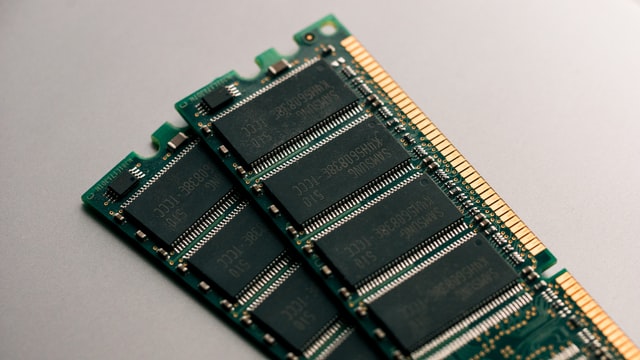
SSD – Solid State Drives
Solid state storage devices (also known as SSD) eliminate the platter disks used in traditional hard drive technologies (HDDs). They provide much faster read and write speeds than standard HDDs while also being quieter and more reliable.
Drivers & Upgrades
Finally, be sure to check whether any drivers might be necessary for the hardware components you’re installing. In fact, depending on the type of board you’ve chosen and its manufacturer, you may end up needing various driver cards for things like expansion slots.
Conclusion – An Opportunity to Make Real Money
All told, building your own computer from scratch is fun and rewarding. Plus, the process offers a wealth of opportunities for learning about computers, programming, electricity, and electronics. All this knowledge can translate into a career path as a professional engineer, programmer, or technician. Or perhaps you’d prefer to invest your efforts into online businesses on casinojokaclub.info/fr, such as websites, apps, ebooks, or even membership sites. Whatever you choose, I hope this guide has been useful in helping you build your dream machine!


